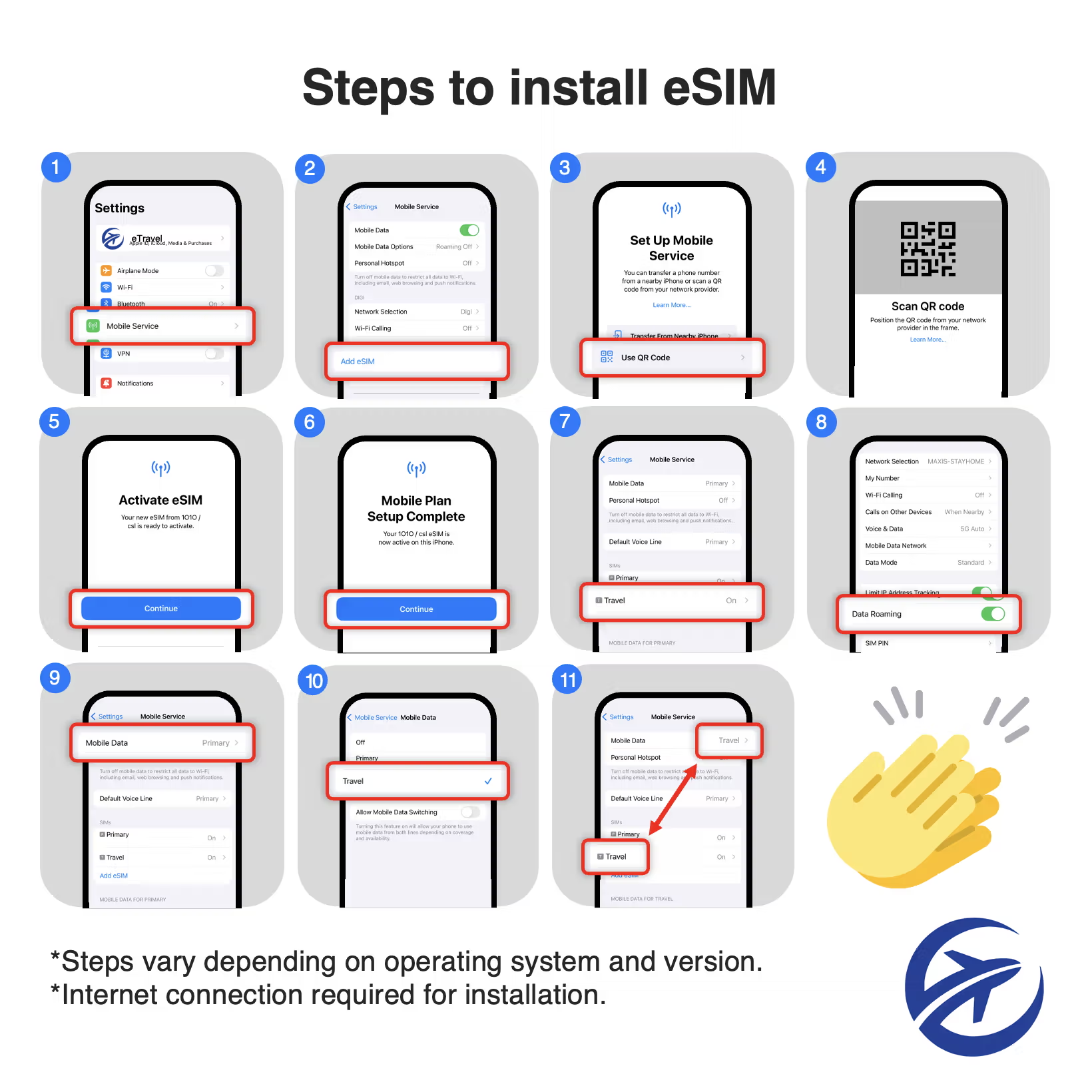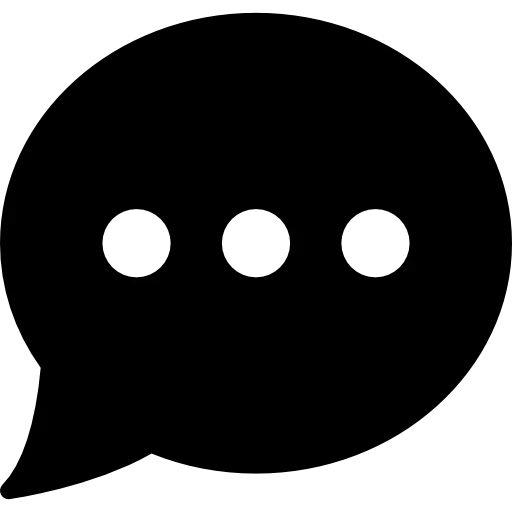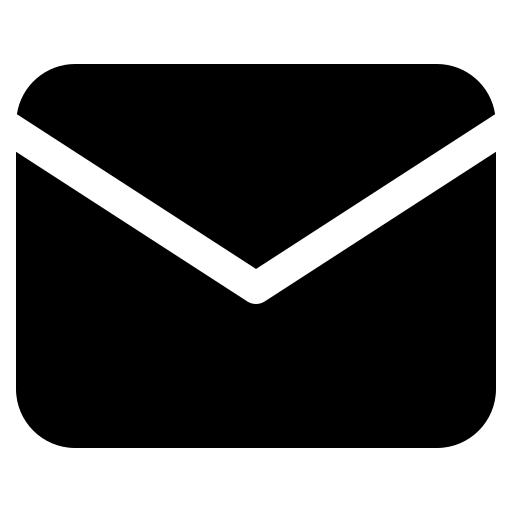eSIM Provider
APN
e-KYC
IP Routing
Policy
Countries covered by the offer
The global amount of data depends on the zone you are traveling to.
Zone 1: 20 GB, 15 minutes of calls and 50 SMS across 70+ destinations worldwide and in all Europe.
Europe:
Andorra, Azores, Aland islands, Austria, Balearic islands, Belgium, Bosnia and Herzegovina, Bulgaria, Canary islands, Corfu, Crete, Croatia, Cyprus, Cyclades islands, Czech Republic, Denmark, Estonia, Faroe islands, Finland, France mainland (+Desirada Island, Guadeloup, French Guyana, Marie-Galante Island, Martinica, Reunion island, Saint islands, Mayotte, St Barthelemy, St Martin, St Pierre and Miquelon island), Germany, Georgia, Gibraltar, Greece, Guernsey, Hungary, Ireland, Iceland, Italy, Jersey, Latvia, Liechtenstein, Lithuania, Luxembourg, Madeira, Malta, Isle of Man, Netherlands, Norway, Poland, Portugal, Rhodes, Romania, Spain, United Kingdom, San Marino, Sardinia, Serbia, Sicily, Slovakia, Slovenia, Switzerland, Sweden, Ukraine, Vatican.
Other countries:
USA, Canada, South Africa, Albania, Algeria, Saudi Arabia, Argentina, Armenia, Australia, Tasmania, Bangladesh, Benin, Belarus, Bosnia and Herzegovina, Botswana, Brazil, Burkina Faso, Cambodia, Cameroon, Central African Republic, Chile, China, Hong Kong, Macao, Colombia, Democratic Republic of the Congo (Congo-Kinshasa), South Korea, Costa Rica, Ivory Coast, United Arab Emirates, Ecuador, Gabon, Georgia, Guatemala, Guinea-Bissau, Guinea-Conakry, Honduras, India, Indonesia, Israel, Japan, Jordan, Kosovo, Laos, North Macedonia, Madagascar, Malaysia, Mali, Morocco, Mexico, Moldova, Montenegro, Nicaragua, Chatham Islands, New Zealand, Uzbekistan, Pakistan, Peru, Philippines, Puerto Rico, Russia, El Salvador, Senegal, Serbia, Singapore, Taiwan, Thailand, Tunisia, Turkey, Northern Cyprus (Turkish), Ukraine, Uruguay, Vietnam.
Zone 2 (12 destinations):
15GB, 15 minutes of calls, 50 SMS.
Bahrain, Egypt, New Caledonia, Kenya, Kuwait, Mauritius, Nepal, Oman, Paraguay, Qatar, Dominican Republic, Sri Lanka.
Zone 3 (16 destinations):
10GB, 15 minutes of calls, 50 SMS.
Bolivia, Republic of the Congo (Congo-Brazzaville), Ethiopia, Ghana, Jamaica, Liberia, Mozambique, Niger, Nigeria, Uganda, Rwanda, Seychelles, Sierra Leone, Tanzania, Chad, Zambia.
Zone 4 (14 destinations):
5GB, 10 minutes of calls, 50 SMS.
Azerbaijan, Brunei, Fiji, French Polynesia, Iraq, Lesotho, Mauritania, Mongolia, Palestine, Panama, Papua New Guinea, Tonga, Vanuatu.
Zone 5 (30 destinations):
1GB, 10 minutes of calls, 50 SMS.
Afghanistan, Antigua and Barbuda, Aruba, Bahamas, Barbados, Cape Verde, Cuba, Curaçao, Bonaire, Saba, Sint Eustatius, Sint Maarten (Dutch part), Greenland, Grenada, Equatorial Guinea, Guyana, Kazakhstan, Lebanon, Anguilla, Montserrat, Turks and Caicos, British Virgin Islands, Saint Kitts and Nevis, Saint Lucia, Saint Vincent and the Grenadines, Suriname, Togo, Trinidad and Tobago, Venezuela, Yemen.
Zone 6: 50MB Rest of the World, 10 minutes of calls, 50 SMS.
What Our Customers Say

Haiz Darr
Quick Delivery
The eSIM QR code landed in my inbox within minutes—perfect for last-minute purchases.
Source: Shopee

Zul Aqil
Helpful Customer Service
The support team was very helpful. I’ll definitely recommend them to my friends.
Source: Shopee

Loi Sing
Hassle-Free Service
Flawless service with plenty of options and easy activation. Highly recommended!
Source: Shopee

Sean Ng
Reliable Across Regions
Worked perfectly for my trip across multiple countries—I’ll buy again!
Source: Shopee
FAQ
Pay Later — 0% Interest
Enjoy flexible payment plans with ShopeePay Later or Grab PayLater with no additional cost.

Split your bill into 1, 3, 6, or 12 months instalment

Split your bill into 4, 8, or 12 months instalment
Need Help?
For enquiries and technical support, there are several ways to reach us.