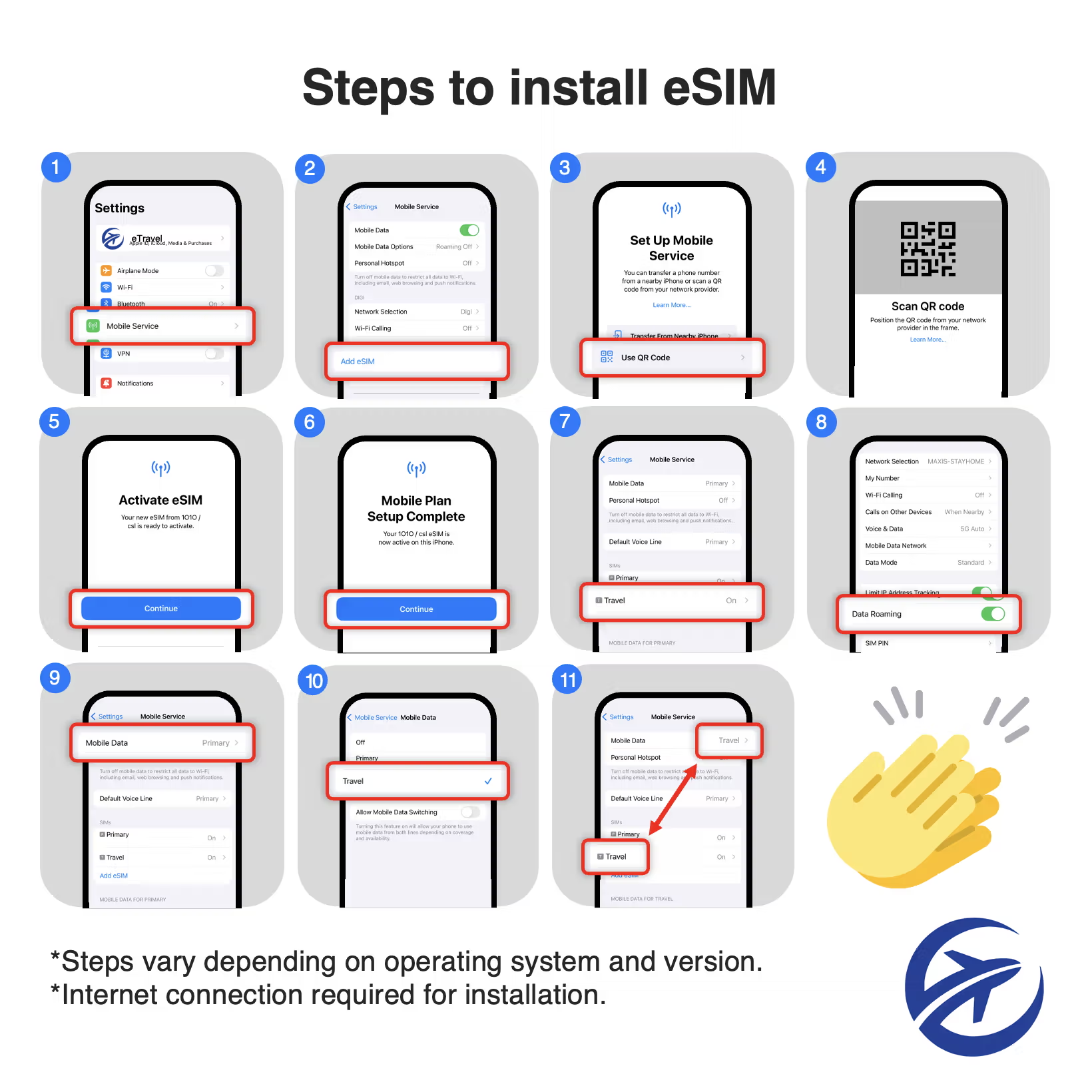eSIM Provider
APN
e-KYC
IP Routing
Policy
Coverage Details
Below is the list of applicable countries and their network providers:
2. Belgium: Telenet (BASE), Orange
3. Bulgaria: A1 (Mobiltel), Telenor (GLOBUL), BTC Vivacom
4. Croatia: Telemach, A1
5. Cyprus: Cytamobile-Vodafone, PrimTel, MTN
6. Czech Republic: Vodafone, O2
7. Denmark: Telenor, Telia
8. Estonia: Telia, Tele2
9. Finland: DNA, Telia
10. France: Bouygues, Free Mobile
11. Germany: Vodafone, Telefonica O2
12. Greece: Vodafone, Wind
13. Hungary: Vodafone
14. Iceland: Nova, Siminn
15. Ireland: 3 Ireland
16. Italy: Iliad, Wind
17. Latvia: Tele2, Latvian Mobile
18. Lithuania: Tele2, Bite, Omnitel
19. Luxembourg: POST, Orange
20. Malta: Go Mobile, Melita
21. Norway: Telia (NetCom), Telenor
22. Poland: Plus, P4
23. Portugal: NOS, Vodafone
24. Romania: RCS, Orange
25. Slovakia: Orange, O2
26. Slovenia: Mobitel (Telekom), Telemach
27. Spain: Vodafone, Movistar
28. Sweden: Telenor, Telia
29. United Kingdom: EE
30. Switzerland: Swisscom
31. Turkey: Turkcell
What Our Customers Say About Us

Haiz Darr
Quick Delivery
The eSIM QR code landed in my inbox within minutes—perfect for last-minute purchases.
Source: Shopee

Zul Aqil
Helpful Customer Service
The support team was very helpful. I’ll definitely recommend them to my friends.
Source: Shopee

Loi Sing
Hassle-Free Service
Flawless service with plenty of options and easy activation. Highly recommended!
Source: Shopee

Sean Ng
Reliable Across Regions
Worked perfectly for my trip across multiple countries—I’ll buy again!
Source: Shopee
Frequently Asked Questions

2.Turn on the eSIM. (Not SIM card)
3.Enable Data Roaming for the eSIM.
4.Set mobile data to use the eSIM.
5.Manually select the operator.
Setting > Mobile Service > [eSIM] > Network Selection > [Turn off automatic & wait it load] > Select the correct operator

This is normal if you’ve installed the eSIM but haven’t arrived at your destination. Simply turn on Data Roaming upon arrival to activate.
Check if the eSIM is already installed in your Mobile Service settings.
-If it’s installed: wait until arrival and activate by turning on Data Roaming.
-If it’s not installed: restart your device, reset network settings, connect to secure Internet, then rescan the QR code.
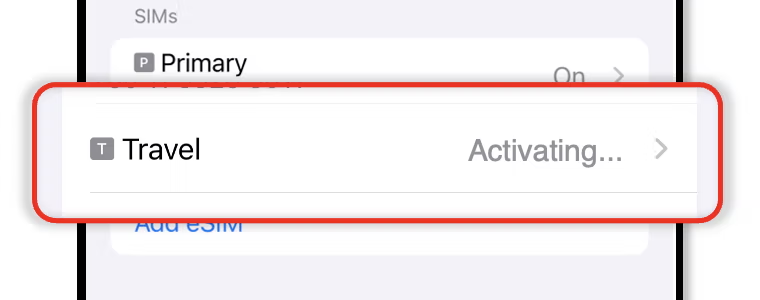
It’s normal for the eSIM to display “Activating” if it’s installed but you haven’t arrived at your destination. Turn on Data Roaming upon arrival to activate.
Setting > Mobile Service > [eSIM] > Network Selection > [Turn off automatic & wait it load] > Select the correct operator

You can check it in your device’s mobile data or roaming settings. Please note the usage shown may not be fully accurate due to tracking delays.
🌍 Travel the world responsibly with eTravel — Say goodbye to plastic!
Choosing eSIMs helps cut down the environmental impact of SIM card production, packaging, and distribution. Learn more
eTravel’s Commitment to Sustainability
At eTravel, we’re dedicated to reducing our environmental footprint and becoming a carbon-neutral company by 2028. By choosing our eSIM over a physical SIM card, you’re not only staying connected—you’re also helping build a more sustainable future.
Every year, millions of plastic SIM cards are produced, packaged, and shipped worldwide. With eTravel eSIM, you’re taking a small but powerful step toward a greener planet:
🌱 Less Plastic Waste – No physical SIM means fewer plastics polluting our environment.
📦 Reduced Packaging – Eliminates unnecessary cardboard, paper, and plastic wraps.
🚚 Lower Carbon Emissions – No shipping or distribution required.
🌍 Eco-Friendly Travel – Stay connected while protecting the planet.